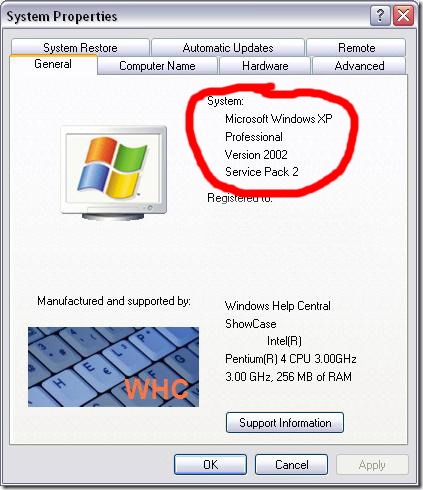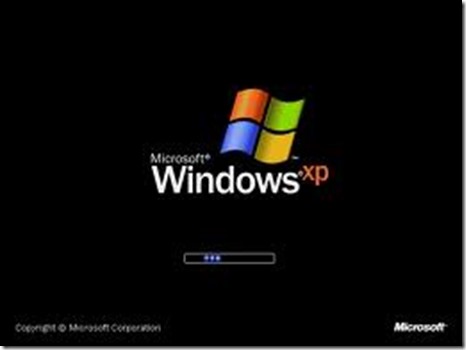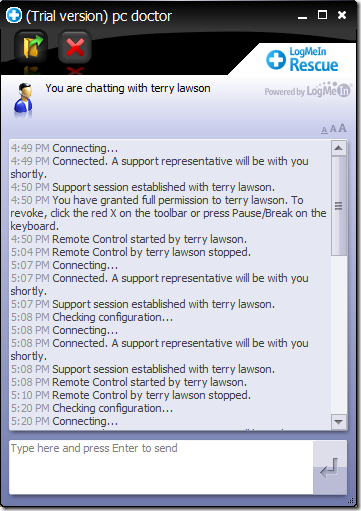A year ago, I wrote about people calling my clients and trying to sell them on support for their computers.
They would call themselves “Microsoft” or “Windows” and sometimes were pretty convincing.
Now they’ve gotten even weirder.
This past weekend, a client called me very upset about a phone call he’d received from the usual gang calling themselves “Microsoft”. This time, they said they were moving their offices back to the U.S. and wouldn’t be able to support him anymore. So, they wanted to give him a refund (!) of $250.
What he had to do to get this refund was to give them his credit card number, then go to his bank and see how much money he’d be allowed to withdraw in one day.
They had him go to a web site on his computer to finalize his refund. That’s when they took control of his computer and planted a few goodies (not!) on it. They told him not to turn off his computer and they would call him again the next day.
Alright. The thing is, he’d never actually subscribed to their services in the first place and it dawned on him that things were getting a little out of control. He hung up and called me.
First, I told him to shut off his computer immediately so the scammers couldn’t continue to access it.
Second, I told him to call his bank right away and report this. I would go over to his place next morning and check out the damage.
The next morning, there was indeed damage. Starting up his computer, we were confronted with a Windows log-in screen that would not accept his password. “They” had changed it and my client was effectively locked out of his own machine.
Luckily, I had an little utility with me that finds such passwords and we were able to change it and get into Windows. Now the fun really began.
This is what we saw when Windows finally started up:
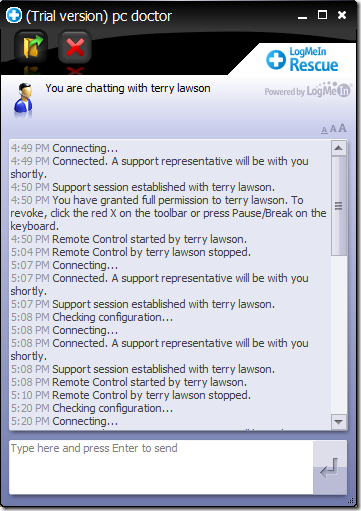
Automatically, my client’s computer was booting up and connecting to the bad guys. Eek!
It took two hours of scouring to get rid of every trace of the phony “Microsoft” mischief.

In reality, the only protection against further fraud is to hang up the phone when they call. These guys are clever – you won’t be able to trace their calls. There isn’t much your bank can do except issue you a new credit card. And the police can’t touch them as they live in another country – almost always India.
Just so you know, Microsoft, the real Microsoft, will never call you.
By the way, Mac users take note: if you think this is a Windows-only threat, be warned that online scammers are now targeting you, too. So, I’ll say it again: if you get a call from anyone who wants to sell you a subscription to take care of your computer, HANG UP!.
Instead, call me or another professional you personally trust.