Getting a new computer can be a fun experience, even more so if you’re careful when Setting it up.
Here is a typical scenario for someone getting a new computer.
Millie has wanted to upgrade (or throw out) her old laptop. Doesn’t matter why but she’s getting a new one.
I’ll leave out all the reasons for choice of Mac or PC, laptop or desktop – just assume a new computer is coming into the house.
Typically, she wants all her pictures, documents, email, videos, music, address book, calendar … EVERYTHING! – on her new machine.
And typically, I am going to set up her new computer for her. For me, or someone who does this all the time, it’s not a big deal. You ask for a list of all that “everything” and you back it up to a portable drive. Most of that is simple file copying, with the notable exception of e-mail.
While all that file copying is going on, I’ve got the new computer out of the box, all connected up and started up for the first time. Soon, I am ready to unplug the portable drive from the old computer and plug it in to the new one.
Now it’s a matter of copying all those backup files to the right places on the new one. Or importing e-mail into a new e-mail program.
Typically, it’s “very simple, really”.
But here’s where the “Typical” can get into the “Iffy”: for example:
Zeke buys a laptop from a big retail store, takes it home and starts it up.
There is a whole lot of baffling questions and things to click. But, eventually, he gets to a screen that sort of looks like it ought to.
And, now, here are some of the things he finds:
1. His new laptop has Windows 7 on it. His old computer has Windows XP. It looks different and where is everything?
2. His new computer has different software programs on it. Does he have everything he needs to do what he is used to doing?
3. His printer or scanner (or anything else he might plug in) no longer works.
4. None of his “stuff” – the documents and EVERYTHING! – is on the new computer.
Oh boy.
Let’s just assume he has all the programs he needs and that, hopefully, all his equipment (printer and so on) works.
Let’s concentrate on getting his “data” onto this new laptop.
If he’s done a complete back up of his stuff, he’s in good shape.
If not, and he’s left his old computer set up and running, now is the time to copy files onto an external drive.
He plugs in the drive and copies the files over.
He exports all his e-mail and contacts and calendar items to files that his new computer can read.
Hopefully, again, he has saved any attachments that came into his Inbox with e-mail messages.
When all that’s done, he unplugs the external drive and plugs it into the new laptop.
He copies his documents to the new Documents folder on the laptop. He does the same for his pictures, music.. EVERYTHING!
And that’s if he knows what I know and how to do it.
OFTEN, however, new computer buyers, like Zeke, will opt for letting the big retail store transfer all his stuff for him.
I highly recommend that Zeke ask some questions at this point.
Such as:
1. How are they going to transfer his stuff to his new laptop? Direct computer-to-computer transfer? Use an external drive?
2. Is Zeke ok with permitting strangers to have access to all his files and anything else personal on his hard drive? Like his passwords, possible banking information…?
3. If the store does do a back up to their own external drive, what will they do with that copy, once the transfer is complete?
4. Will Zeke stand there and supervise?
And the cherry on the sundae is: what to do with the old computer’s hard drive?
Deleting files is not enough. It needs a deep-formatting, or to be destroyed.
Getting a new computer should be fun, and Setting it up can be a smooth affair.
So, please take this advice and be informed. Or, hey, you can call me.
Happy clicking.



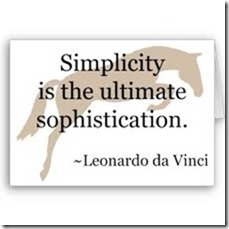



What great information, David! Sadly, I’ve learned several of these things the hard way. Dead hard drives and angry motherboards have lead to the last several computer purchases in our home.
I’ll definitely be checking back to your site for more tips!
Thanks, Lana.
Please do return!
I’m experiencing a bit of “physician heal thyself” this week with a new desktop machine. I’m trying to get my old tape and cassette collection onto my hard drive and Windows 7 will not take my old trusty software. Feh!
I should get some blog material out of this, no?
And, of course, now I’ll have to read your book. 🙂
David