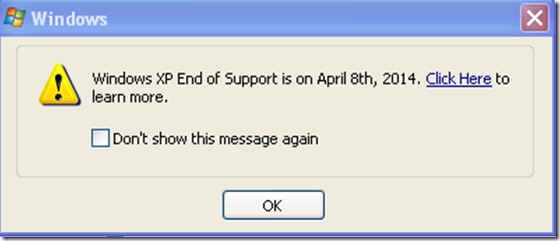This week, if you still are using Windows XP, you may start up your computer and see this message:
Don’t panic, your computer won’t stop working.
It’s only a message from Microsoft that comes with the latest Windows Updates and announces no more official support for the 13 year old operating system.
Obviously, this does not apply to people using Macs, later versions of Windows like Vista, Windows 7 and 8. Or Linux.
The rest of this post is just for XP users. If you’re not sure what version of Windows you’ve got, click on this link:
XP How to Tell if You’ve Got It
Now, for the 50% of my clients, and 30% of computer users worldwide, who still have XP, there are some things to know.
First, what does “End of Support” mean?
It means that Microsoft will no longer be providing updates, notably security updates. The bottom line is that your computer will be a lot more vulnerable to hackers, scammers, malware and spyware bad guys.
In plain English, you could be a sitting duck.
It’s been reported that hackers have been stockpiling viruses, malware, and other “exploits” which will take advantage of XP’s vulnerable state after April 8. They have been selling these exploits from $50,000 to $150,000. That’s what they’re worth to people who’d like to infect your computer with bad things.
The other main consideration is that your Internet experience may start to suffer. That means that web pages may look strange or not display at all. That’s because XP can only use older versions of web browsers such as Internet Explorer and the Internet world has changed. Web pages are fancier, require newer programs to keep up.
Internet Explorer, Windows built-in web browser, is going to be a problem.
Just so there’s no mistaking it with Windows Explorer, this, below, is the icon you click on to start up Internet Explorer:
Because Internet Explorer (on XP computers) will no longer receive security updates, you may want to try another web browser i.e. Firefox or Chrome.
Chances are that most viruses, malware, and spyware will come through your web browsing, so this is important.
Aside from the nuisance of gobbledy-gook on your computer screen, you could run into problems with things like on-line banking, using forms on the Internet for shopping etc. At the very least, anything that is confidential or personal will not be safe.
But back to my main point: what to do if you HAVE to stick with XP.
There are many reasons why people will stay with XP. Namely, who wants to change when they don’t have to?
Not everyone cannot afford to buy a new computer. Not everyone can afford to upgrade their familiar software that won’t run on Windows 7 or 8.
It is recommended that if you can afford to upgrade your computer that you do so. Or, if you’re in the market for a new laptop, or tablet, or desktop that this is the time.
Keep in mind that you can still get computers with Windows 7, until early fall 2014.
Windows 7 is painless compared to Windows 8 if you are used to XP.
You can read more about what I think of Windows 8 here:
http://reluctantcomputers.com/windows-8-1-new-and-unimproved/
If you stick with XP, what can you do?
Simply put, the only way to be totally secure is to stay OFF the Internet. That means email as well as web browsing (going to web sites like Facebook, included). It also means online banking, stock trading, shopping (Amazon etc.) are no-no’s.
There is some protection built in to your home modem or router, but try to avoid local wi-fi in cafes etc.
Without going into all the little things you can do, here is what I recommend:
Get and Install these free programs:
1. A good anti-virus program like Avast or Avira.
You can download Avast at:
http://www.avast.com/en-ca/index
or Avira at:
http://www.avira.com/en/avira-free-antivirus
2. MalwareBytes Anti-Malware (this is the go-to program for avoiding the bad guys or cleaning up after them.
3. SuperAntiSpyWare – a horribly named program that does a good job of zapping the bad things that other programs miss.
http://www.superantispyware.com/
There are others that cost money and may have more features but they aren’t really any more effective. Just remember that you have to use them. Regularly, like daily or weekly.
PLEASE, make a back up of your important documents, pictures, music, videos, email – anything you don’t want to lose. In the worst case scenario, a serious malware or virus infection can lose you all this stuff.
I will be writing a post on backups soon.
PLEASE change your password(s) for online email, banking, shopping etc. Change them often.
PLEASE do not fall for scammers who call you on the phone and say they are from Microsoft or Windows or any other computer service. Hang up on them. Remember that Microsoft will NEVER phone you or email you. Only the crooks will. So just hang up on any “computer experts” who say they can fix what’s wrong with your computer. They don’t know and, if you follow their directions, they will soon have complete control of your computer. And your credit card information, too.
Of course, if you decide that now is the time to upgrade to a newer version of Windows, or change to a Mac – give me a call and we can do that.
If you need any help with upgrading or staying with XP, give me a call or email, too.